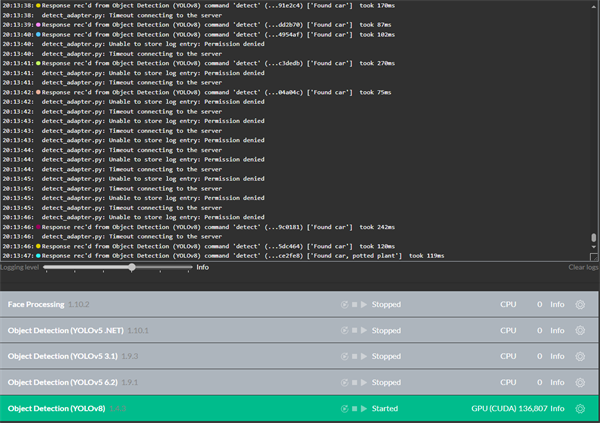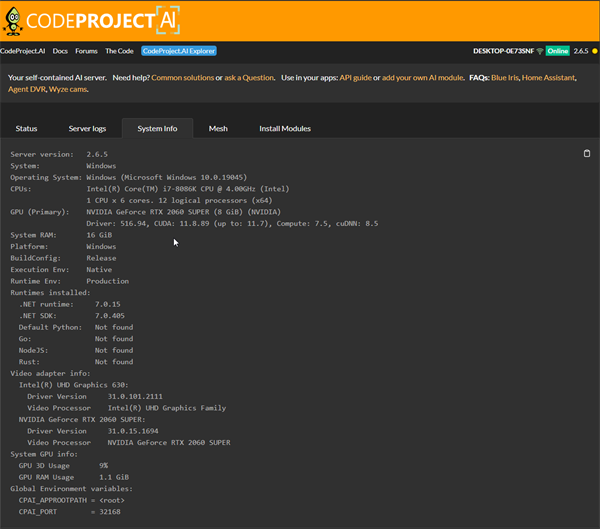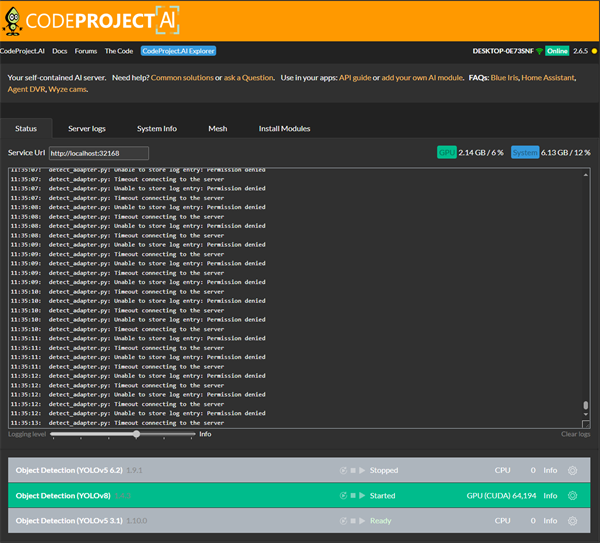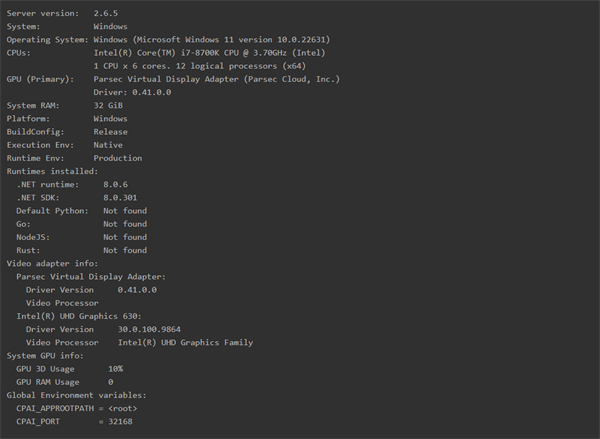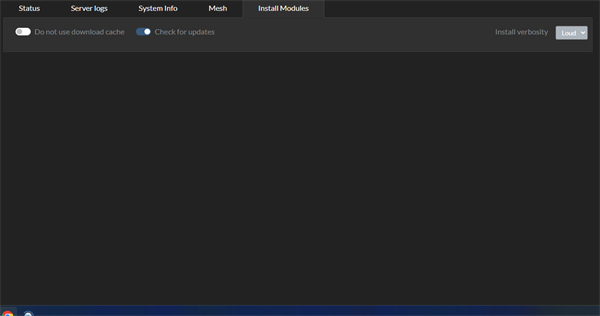|
On the "Install modules" tab on the dashboard. Each installed module should have an "uninstall" button on the right
cheers
Chris Maunder
|
|
|
|
|
I either had zoom set too high on the server console, or I need new glasses.
Uninstalled and reinstalled the affected modules now.
Thanks
|
|
|
|
|
I bought a Coral TPU M2 (not USB) part number G650-04527-01. I'm running on Windows 10, with Codeproject 2.65. When I run the Object detection (Coral) I am getting an error message "objectdetection_coral_adapter.py: A module that was compiled using NumPy 1.x cannot be run in NumPy 2.0.0 as it may crash.". With the Google examples I was able to downgrade my Numpy using pip install numpy==1.26.4. I was getting the same error message there. How do fix this for CodeProject on Windows?
|
|
|
|
|
I had the same issue.
I followed the process described here:
CodeProject.AI Server: AI the easy way.[^]
to uninstall Numpy 2.0 and install Numpy 1.2.3
That resolved the issue I had been having getting the Coral module 2.2.2 to work on my Windows 10 machine.
The module just would not "see" the Coral M.2 Accelerator.
You just have to follow the procedure described, but in the ObjectDetectionCoral folder instead of the ObjectDetectionYOLOv8 folder.
HTH
|
|
|
|
|
Thanks for the reply. I followed the link but don't see the solution. I know what I need to do which is to uninstall Numpy 2 and install 1.x but I don't know how to do that within CodeProject. I've done it for google examples and got that running ... Apologies if I'm being thick 
|
|
|
|
|
Whatever works.
I tried pip show numpy in the OS, and it didn't indicate that numpy 2.0 was installed. So I was confused, and spent a lot of time scratching my head.
Chris is working on it.   
|
|
|
|
|
Sorry, wrong link.
Try this one.
https://www.codeproject.com/Articles/5322557/CodeProject-AI-Server-AI-the-easy-way?msg=6005833#xx6005833xx
Thanks to Eduard Băniceru
You will be going into the ObjectDetectionCoral directory instead of ObjectDetectionYOLOv8.
Otherwise follow his steps.
Now, because you are changing the virtual environment, I don't know if this will be permanent.
|
|
|
|
|
Thank you very much, this resolved it. I had to get into the virtual codeproject environment. You rock!
|
|
|
|
|
I don't rock, I just search. The thanks go to Eduard Băniceru, who found a way to do this.
Google is your friend.
|
|
|
|
|
There is no scripts folder in my Coral module folder. I am on the docker version though.
I could try pass through my Coral TPUs to a windows VM and install CPAI there.
I'll see if the folder structure is different and I can get my CPAI working again
|
|
|
|
|
Have YOLO8 up and running but after about a full 24 hours the response times in BI log start to go through the roof. Checking CPAI log shows above error and a timeout after being unable to connect to the server. This goes on for a bit then CPAI just becomes unresponsive entirely and crashes. Rebooting the system works... for about another 24 hours. See screencap below for error and system specs.
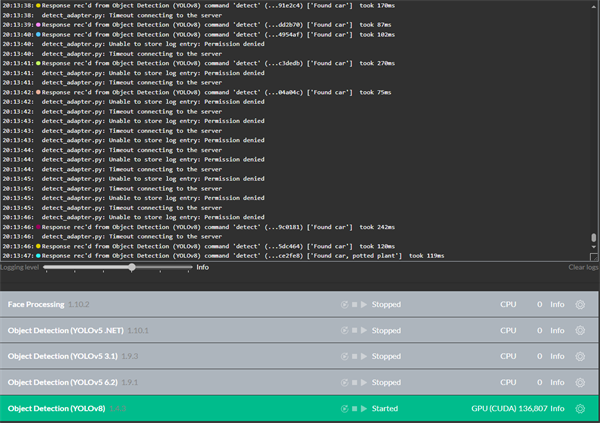
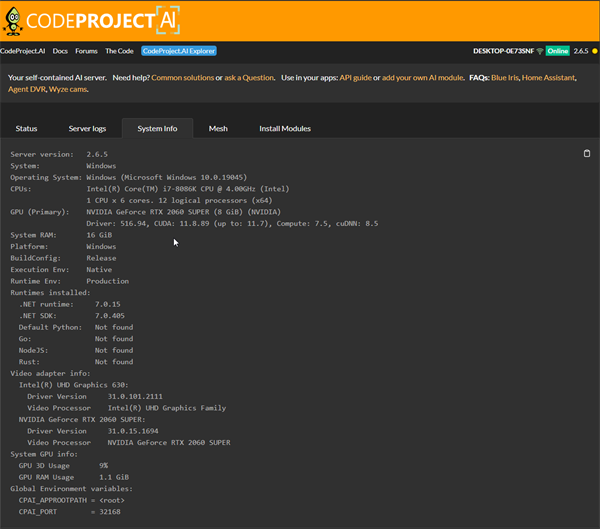
|
|
|
|
|
Updated to latest v1.5.0... permissions errors still persist. Seems odd that it runs fine for a full day then has permissions errors.
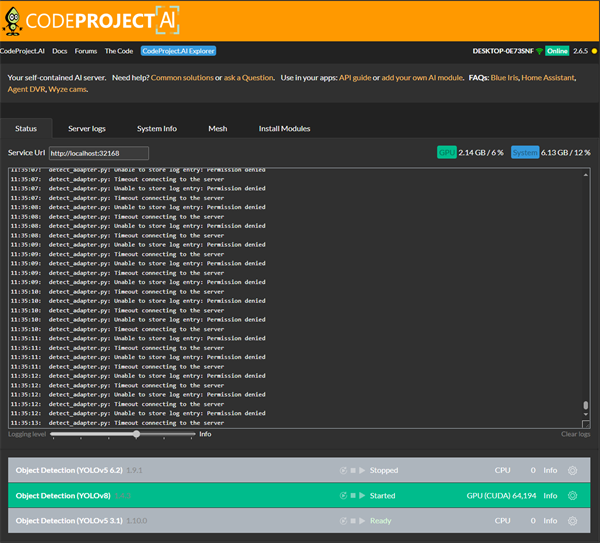
|
|
|
|
|
Guess I just wait for the next iteration and hope it gets fixed. Shame v8 seems better than v5.3.1.... when it works.
|
|
|
|
|
I tried upgrading last week to the latest version but encountering issues with modules not being found. I have followed the steps below every time but I continue to encounter the same issue.
Stop Blue Iris service
Stop Code Project service
Uninstall Code Project
Delete Program Data, and Program Files Folders
Restart computer
Stop Blue Iris service
Install Code Project
Start Blue Iris service
12:13:11:System: Windows
12:13:11:Operating System: Windows (Microsoft Windows 11 version 10.0.22631)
12:13:11:CPUs: Intel(R) Core(TM) i7-8700K CPU @ 3.70GHz (Intel)
12:13:11: 1 CPU x 6 cores. 12 logical processors (x64)
12:13:11:GPU (Primary): Parsec Virtual Display Adapter (Parsec Cloud, Inc.)
12:13:11: Driver: 0.41.0.0
12:13:11:System RAM: 32 GiB
12:13:11:Platform: Windows
12:13:11:BuildConfig: Release
12:13:11:Execution Env: Native
12:13:11:Runtime Env: Production
12:13:11:.NET framework: .NET 7.0.10
12:13:11:Default Python:
12:13:11:App DataDir: C:\ProgramData\CodeProject\AI
12:13:11:Video adapter info:
12:13:11: Parsec Virtual Display Adapter:
12:13:11: Driver Version 0.41.0.0
12:13:11: Video Processor
12:13:11: Intel(R) UHD Graphics 630:
12:13:11: Driver Version 30.0.100.9864
12:13:11: Video Processor Intel(R) UHD Graphics Family
12:13:11:STARTING CODEPROJECT.AI SERVER
12:13:11:RUNTIMES_PATH = C:\Program Files\CodeProject\AI\runtimes
12:13:11:PREINSTALLED_MODULES_PATH = C:\Program Files\CodeProject\AI\preinstalled-modules
12:13:11:MODULES_PATH = C:\Program Files\CodeProject\AI\modules
12:13:11:PYTHON_PATH = \bin\windows\%PYTHON_NAME%\venv\Scripts\python
12:13:11:Data Dir = C:\ProgramData\CodeProject\AI
12:13:11:Server version: 2.5.1
12:13:14:Setting up initial modules. Please be patient...
12:13:14:Installing initial module FaceProcessing.
12:13:14:Preparing to install module 'FaceProcessing'
12:13:14:Unable to install FaceProcessing: Unable to find the download info for 'FaceProcessing'
12:13:14:Installing initial module ObjectDetectionYOLOv5-6.2.
12:13:14:Preparing to install module 'ObjectDetectionYOLOv5-6.2'
12:13:14:Unable to install ObjectDetectionYOLOv5-6.2: Unable to find the download info for 'ObjectDetectionYOLOv5-6.2'
12:13:14:Installing initial module ObjectDetectionYOLOv5Net.
12:13:14:Preparing to install module 'ObjectDetectionYOLOv5Net'
12:13:14:Unable to install ObjectDetectionYOLOv5Net: Unable to find the download info for 'ObjectDetectionYOLOv5Net'
My System Info
Server version: 2.5.1
System: Windows
Operating System: Windows (Microsoft Windows 11 version 10.0.22631)
CPUs: Intel(R) Core(TM) i7-8700K CPU @ 3.70GHz (Intel)
1 CPU x 6 cores. 12 logical processors (x64)
GPU (Primary): Parsec Virtual Display Adapter (Parsec Cloud, Inc.)
Driver: 0.41.0.0
System RAM: 32 GiB
Platform: Windows
BuildConfig: Release
Execution Env: Native
Runtime Env: Production
.NET framework: .NET 7.0.10
Default Python:
Video adapter info:
Parsec Virtual Display Adapter:
Driver Version 0.41.0.0
Video Processor
Intel(R) UHD Graphics 630:
Driver Version 30.0.100.9864
Video Processor Intel(R) UHD Graphics Family
System GPU info:
GPU 3D Usage 15%
GPU RAM Usage 0
Global Environment variables:
CPAI_APPROOTPATH = <root>
CPAI_PORT = 32168
|
|
|
|
|
I would first update the server to 2.6.5 then try again.
cheers
Chris Maunder
|
|
|
|
|

09:48:49:System: Windows
09:48:49:Operating System: Windows (Microsoft Windows 11 version 10.0.22631)
09:48:49:CPUs: Intel(R) Core(TM) i7-8700K CPU @ 3.70GHz (Intel)
09:48:49: 1 CPU x 6 cores. 12 logical processors (x64)
09:48:49:GPU (Primary): Parsec Virtual Display Adapter (Parsec Cloud, Inc.)
09:48:49: Driver: 0.41.0.0
09:48:49:System RAM: 32 GiB
09:48:49:Platform: Windows
09:48:49:BuildConfig: Release
09:48:49:Execution Env: Native
09:48:49:Runtime Env: Production
09:48:49:Runtimes installed:
09:48:49: .NET runtime: 8.0.6
09:48:49: .NET SDK: 8.0.301
09:48:49: Default Python: Not found
09:48:49: Go: Not found
09:48:49: NodeJS: Not found
09:48:49: Rust: Not found
09:48:49:App DataDir: C:\ProgramData\CodeProject\AI
09:48:49:Video adapter info:
09:48:49: Parsec Virtual Display Adapter:
09:48:49: Driver Version 0.41.0.0
09:48:49: Video Processor
09:48:49: Intel(R) UHD Graphics 630:
09:48:49: Driver Version 30.0.100.9864
09:48:49: Video Processor Intel(R) UHD Graphics Family
09:48:49:STARTING CODEPROJECT.AI SERVER
09:48:49:RUNTIMES_PATH = C:\Program Files\CodeProject\AI\runtimes
09:48:49:PREINSTALLED_MODULES_PATH = C:\Program Files\CodeProject\AI\preinstalled-modules
09:48:49:DEMO_MODULES_PATH = C:\Program Files\CodeProject\AI\src\demos\modules
09:48:49:EXTERNAL_MODULES_PATH =
09:48:49:MODULES_PATH = C:\Program Files\CodeProject\AI\modules
09:48:49:PYTHON_PATH = \bin\windows\%PYTHON_NAME%\venv\Scripts\python
09:48:49:Data Dir = C:\ProgramData\CodeProject\AI
09:48:49:Server version: 2.6.5
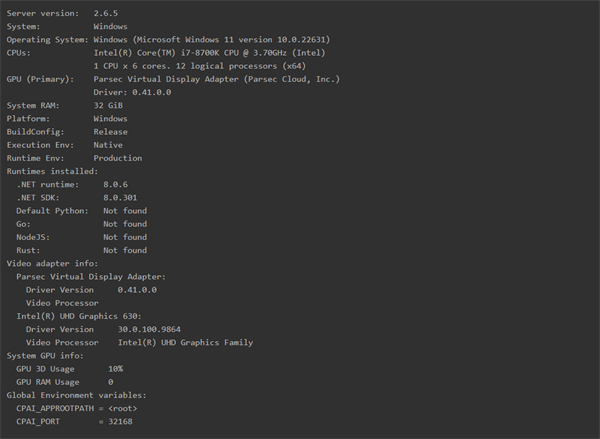
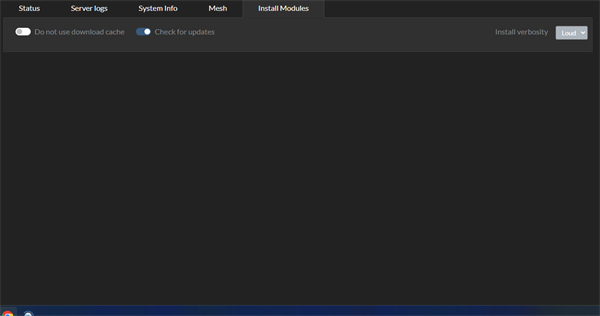
|
|
|
|
|
The same issue with the NumPy 2.0.0 update is affecting the Rockchip (RKNN) object detection module.
Unfortunately I am using the Docker images so I can't just go in and use PIP to install the older NumPy module.
I don't see any obvious/easy workaround when using Docker. Any idea when the modules can be fixed to correctly refernece version specific NumPy rather than just defaulting to the (now broken) latest version?
|
|
|
|
|
I'm hoping to have some updates out today
(Having said that: you can terminal into a docker container, navigate to the /modules/ALPR-RKNN folder, and edit the requirements.txt file to make numpy be numpy<2.0 and then, in the same terminal, run:
rm -rf bin
bash ..\..\setup.sh
This removes the bin folder for the module, forcing a full reinstall of the python modules, and the setup call sets up everything fresh based on the new modified requirements file.
cheers
Chris Maunder
|
|
|
|
|
Chris;
Will this just be for the RKNN module?
I am seeing the same issue in the Coral ver 2.2.2 module.
It seems that a correction will be needed for YOLOv8, and Coral as well.
I was able to get the Coral module to work by following this:
I followed the process described here:
CodeProject.AI Server: AI the easy way.[^]
to uninstall Numpy 2.0 and install Numpy 1.2.3
That resolved the issue I had been having getting the Coral module 2.2.2 to work on my Windows 10 machine.
The module just would not "see" the Coral M.2 Accelerator.
|
|
|
|
|
It's almost all the modules. What an absolute debacle. I'm working on them now.
This is what gives Python such a bad rap.
cheers
Chris Maunder
|
|
|
|
|
So at some point we will be able to correct it by running ../../setup.bat?
I tried it this morning, but it didn't help.
Thanks
|
|
|
|
|
You will need to update the modules via the modules tab on the dashboard.
This is really slow going this end to get all modules fixed, I'm afraid. I doubt I'll get it all done tonight.
cheers
Chris Maunder
|
|
|
|
|
Chris, will we see new version numbers in the install modules screen as the corrections progress?
|
|
|
|
|
New modules have been uploaded. The CodeProject.AI Server Modules Registry page shows the latest modules. If you're on server 2.6.5 then your modules panel should reflect the versions listed on that page.
cheers
Chris Maunder
modified 24-Jun-24 10:10am.
|
|
|
|
|
 General
General  News
News  Suggestion
Suggestion  Question
Question  Bug
Bug  Answer
Answer  Joke
Joke  Praise
Praise  Rant
Rant  Admin
Admin