In this article, you will see a simple demonstration of the power of AI. The method used in this post can be used to develop other machine learning programs.
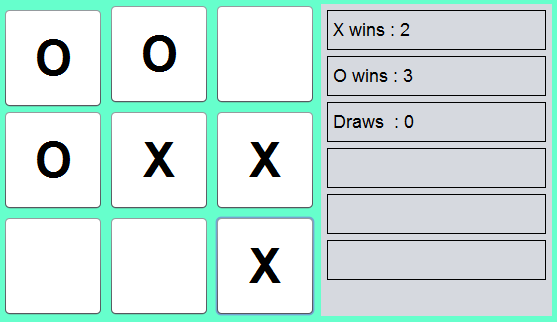
Introduction
This project was originally developed by Mohd Akram. It is a simple demonstration of the power of AI. The friendly language will help you easily understand the code. Hope that after reading this post, you will be more interested in AI than before and will develop much better applications.
Using the Code
File: TicTacToe.java
Class: TicTacToe
Global variables:
winComb - int[][]: all winning situationsstate - int[][]: Current state of the Gamepl1 - Player: Player 1 object (Computer / Human)pl2 - Player: Player 2 object (Computer / Human)butClicked - int: Button recently clicked by the userw1 - int: Number of games won by Player1(X)w2 - int : Number of games won by Player1(O)dr - int : Number of game draws
Methods:
public TicTacToe()public void start()public void refreshGrid()public static int checkWin(int turn,int[][] st)public static int checkWin2(String x,String o)public void print(String s)public void gameInit()private void initComponents()
File: Player.java
Class: Player (abstract)
Global variables: none
Methods:
void playTurn(int pl,int turn)void playerInit()void notifyWin(int pl)void notifyLose(int pl)
File: Human.java
Class: Human (extends Player)
Global variables: none
Methods:
void playTurn(int pl,int turn) // overridden
File: Computer.java
Class: Computer (extends Player)
Global Variables:
t - int - Turn numberbegin - Node - top element of the state treecurrent - Node - Current Node of state treelayerFiles - File[] - Layer Files from layer1 ...... layer 9layers - ArrayList<Layer> - layers of memory tree
Methods:
public Computer(String l)public void evaluate()public void loadMind()public void saveMind()public void makeNewMind()public void playTurn(int p,int turn) // overriddenvoid notifyWin(int pl) // overriddenvoid notifyLose(int pl) // overridden
File: Node.java
Class: Node
Global variables:
sub_nodes - ArrayList<Node> - connections of this node to its subNodessubNodes - String - Temporary storing ids of subNodes separated by " , "id - String - id of Current Nodepref - int - Preference value of current Noden - int - Number of times this node is playedlNum - int - The layer number in which this node exists in the memory treecomp - Computer - The Computer object this node belongs tonodeType - int - Stores whether this node is end node or not
Methods:
public Node(String i,int l,Computer c)public void setAsState()public void playNext1()public void playNext2()public void playNextn()public void extractNodes()
File: Layer.java
Class: Layer
Global Variables:
nodes - ArrayList<Node> - Stores reference to the Nodes in that LayerlayerNum - int - Stores Layer Number (1-9)
Methods:
public void refreshLayer()public Node searchByState(int[][] state)public Node searchById(String id)
Description....
The model of the game can be summarized as follows ....

The Game follows a very easy method of getting the most probable next chance .... the method of finding the favourable state is explained later.
The GUI of the game is made with netbeans Form maker.
The Main Class(Tic Tac Toe)
Tic Tac Toe is the main class:
The state variable of type int[][] stores the state of the game. It is a 3x3 array initially filled with 0s.
1 stands for 'x' and 2 stands for 'o'. There are two objects of type Player named "pl1" and "pl2". The game alternately calls the playTurn methods of each player starting from player 1, updates the display and breaks the game whenever there is a win situation. The method "checkWin()" checks win situation. All the internal processing of the next Turn takes place by the Player object.
The Classes, Human and Computer extend the Player class, hence an object of either class can be stored in pl1 and pl2 objects.
The Display
The display part contains a 9x9 grid of jButtons. The text on top of these shows the block status. There is also a notification bar at the bottom of the jFrame. The bare at the right side of the jFrame shows three statuses: Number of games won by either player and Number of Draws.
The Player Class
This is an abstract class and is extended by a player type. It contains some necessary functions which a player should contain like playTurn(), notifyWin(), notifyLose(), etc.
The Human Class
This is the interface between the human and the game. When the playTurn() method is called, it waits until the user presses one of the button from the 9x9 grid. The static variable butPressed gives the recently pressed button and this information is used by the player Human class to fill a cell with 'x' or 'o' depending on the player turn Number. If it's an even number, the object fills 'o' in the required cell otherwise it fills 'a' by setting the state variable of the Main class which updates the display after receiving a new state.
The notifyWin() and notifyLose() have nothing to do with the Human class, hence are empty.
The method to fill a block by a Human Player is ....
The COMPUTER Class
This is where the main part of artificial intelligence comes. The Computer classes a tree method to store the possible states, current states, and their preferences. The possible states of the game are stored in objects named Node. Each Node contains information about its state. Each Node has an id which represents the state of the Node.
The id is a String of 9 characters. Each Character shows a cell. 0 shows blank cell. 1 shows 'x' and 2 shows 'o'. example of an id is: "220211001" which represents the state shown on top of the page.
The Node also contains references to the nodes which can be played after the current node is played. At each call of the PlayTurn(), the computer finds the most preferred state of the game after the current state by looking at the subNodes of the Current Node.The Most Preferred state is obtained by comparing the preference values of the subNodes and the subNode with largest value is set as the current state and also as the Current Node.There are two methods of finding and updating the preference values.
Initializing the Computer
for(int i=0;i<9;i++)
{
layerFiles[i] = new File(l+(i+1)+".nodes");
if(!layerFiles[i].exists())
{
try{
layerFiles[i].createNewFile();
}
catch(Exception e)
{
System.out.println(e);
}
}
}
makeNewMind();evaluate();saveMind();
begin.subNodes="100000000,010000000,001000000,000100000,
000010000,000001000,000000100,000000010,000000001,";
begin.extractNodes();
The computer object is provided with a file path to the Layer Files which contain list of all the Nodes. There are nine layer files. If the layer files do not exist, the computer makes new layer Files. Then comes the part where the computer memory is created. The makeNewMind() method creates new Nodes or possible states of the Game without the layer Files and stores them in layer objects. Then it evaluates the Winning and Losing Situations by and updates their preference values by 100 and -100 respectively. The saveMind() method saves the layers date (i.e., the Nodes data) into layer Files. These Layer Files can be used to retain the memory of the game after the game exists. The existing Mind Files can be loaded by loadMind() method.
The computer object is provided with a file path to the Layer Files which contain list of all the Nodes. There are nine layer files. If the layer files do not exist, the computer makes new layer Files. Then comes the part where the computer memory is created. The makeNewMind() method creates new Nodes or possible states of the Game without the layer Files and stores them in layer objects. Then it evaluates the Winning and Losing Situations by and updates their preference values by 100 and -100 respectively. The saveMind() method saves the layers date (i.e. the Nodes data) into layer Files. These Layer Files can be used to retain the memory of the game after the game exists. The existing Mind Files can be loaded by loadMind() method.
The Node "begin" is the first node of the Game (i.e., blank node). It is then manually connected to its possible subNodes by setting the variable subNodes and then calling extractNodes().
Playing the Turn
The computer plays the nextTurn by the process written above. The two methods are PlayNext1()/PlayNext2() (depending on the player number) and the PlayNextn().
public void playNext1(){
ArrayList<Node> temp = new ArrayList<Node>();
long max = sub_nodes.get(0).pref;
for(int i=0;i<sub_nodes.size();i++)
{
if(sub_nodes.get(i).pref > max)
{
temp.clear();
temp.add(sub_nodes.get(i));
max = sub_nodes.get(i).pref;
}
else if(sub_nodes.get(i).pref == max)
{
temp.add(sub_nodes.get(i));
}
}
int choice = (int) (Math.random()*temp.size());
temp.get(choice).n++;
temp.get(choice).setAsState();
}
public void playNext2(){
ArrayList<Node> temp = new ArrayList<Node>();
long min = sub_nodes.get(0).pref;
for(int i=0;i<sub_nodes.size();i++)
{
if(sub_nodes.get(i).pref < min)
{
temp.clear();
temp.add(sub_nodes.get(i));
min = sub_nodes.get(i).pref;
}
else if(sub_nodes.get(i).pref == min)
{
temp.add(sub_nodes.get(i));
}
}
int choice = (int) (Math.random()*temp.size());
temp.get(choice).n++;
temp.get(choice).setAsState();
}
public void playNextn(){
ArrayList<Node> temp = new ArrayList<Node>();
int choice = 0;
long min = sub_nodes.get(0).n;
for(int i=0;i<sub_nodes.size();i++)
{
if(sub_nodes.get(i).n < min)
{
min = sub_nodes.get(i).n;
choice = i;
}
}
sub_nodes.get(choice).n++;
sub_nodes.get(choice).setAsState();
}
The playnext1() method prepares a list of all the Nodes having maximum preferences and then plays one of them. The PlayNextn() method plays the turn which is played least no of times thus not leaving any stone unturned. This method is useful when doing the evaluation process.
Method of Finding Preference
The computer finds the preference of a node by adding the preferences of all its subNodes. This way, the node having no chances of winning in the nextTurn hence having no positive value in its subNodes will have very less value of its own. This way, the computer will go away from this node and thus will go towards a winning situation.
The Computer class does the job of finding the preferences of all the nodes except the preference of the beginning node (i.e., the blank node).
On getting a win or lose state, the Computer is notified and thus the computer decreases the preference of the current node by 10 if it's a losing notification and if it's a winning notification, the computer increases the value of the current node by 10. This way, upon playing many times by the playNextn() method, we will get a clear map of the preferred and not unfavoured sates and what path to take in order to reach a highly favoured winning state. When playing against a human, it's better to use the PlayNext1() method to play the turn because it makes best use of what it learned from previous games.
Files
TicTacToe.java
import java.util.logging.Level;
import java.util.logging.Logger;
public class TicTacToe extends javax.swing.JFrame {
static int winComb[][] = {{1,2,3},{4,5,6},{7,8,9},{1,4,7},{2,5,8},{3,6,9},{1,5,9},{3,5,7}};
public static int[][] state = {{0,0,0},{0,0,0},{0,0,0}};
Player pl1 = new Human();
Player pl2 = new Computer("mind\\layer");
public static int butClicked = 0;
int w1=0 , w2 = 0 , dr = 0;
public TicTacToe() {
initComponents();
}
public void start(){
if(w1==500)System.exit(0);
int current = 1 , turn = 1;
int w=0;
while((w=checkWin(turn,state))==0)
{
if(current == 1)
{
pl1.playTurn(1,turn);
refreshGrid();
current = 2;
}
else if(current == 2 )
{
pl2.playTurn(2,turn);
refreshGrid();
current = 1;
}
turn++;
try {Thread.sleep(0);} catch (InterruptedException ex)
{Logger.getLogger(TicTacToe.class.getName()).log(Level.SEVERE, null, ex);}
}
if(w==1)
{
pl1.notifyWin(1);
pl2.notifyLose(2);
print("Player 1 Won The Game !");
w1++;
}
else if(w==2)
{
pl2.notifyWin(1);
pl1.notifyLose(2);
print("Player 2 Won The Game !");
w2++;
}
else if(w==-1)
{
print("Game DRAW !");
dr++;
}
try {Thread.sleep(0);} catch (InterruptedException ex)
{Logger.getLogger(TicTacToe.class.getName()).log(Level.SEVERE, null, ex);}
}
public void refreshGrid(){
b11.setText(state[0][0]==1?"X":(state[0][0]==2?"O":""));
b12.setText(state[0][1]==1?"X":(state[0][1]==2?"O":""));
b13.setText(state[0][2]==1?"X":(state[0][2]==2?"O":""));
b21.setText(state[1][0]==1?"X":(state[1][0]==2?"O":""));
b22.setText(state[1][1]==1?"X":(state[1][1]==2?"O":""));
b23.setText(state[1][2]==1?"X":(state[1][2]==2?"O":""));
b31.setText(state[2][0]==1?"X":(state[2][0]==2?"O":""));
b32.setText(state[2][1]==1?"X":(state[2][1]==2?"O":""));
b33.setText(state[2][2]==1?"X":(state[2][2]==2?"O":""));
jLabel1.setText(" X wins : "+w1);
jLabel2.setText(" O wins : "+w2);
jLabel3.setText(" Draws : "+dr);
}
public static int checkWin(int turn,int[][] st){
int ret = 0;
String x ="";
String o ="";
int i=0 , j=0 , c=0 , p , q;
for(p=0;p<3;p++)
{
for(q=0;q<3;q++)
{
c++;
if(st[p][q]==1)
{
x+=c;
}
else if(st[p][q]==2)
{
o+=c;
}
}
}
ret = checkWin2(x,o);
if(turn==10 && ret==0)
{
ret = -1;
}
return ret;
}
public static int checkWin2(String x,String o){
int ret = 0;
int p;
for(p=0;p<8;p++)
{
if(x.indexOf((char)winComb[p][0]+'0')>-1 &&
x.indexOf((char)winComb[p][1]+'0')>-1 && x.indexOf((char)winComb[p][2]+'0')>-1)
{
ret = 1;
break;
}
if(o.indexOf((char)winComb[p][0]+'0')>-1 &&
o.indexOf((char)winComb[p][1]+'0')>-1 && o.indexOf((char)winComb[p][2]+'0')>-1)
{
ret = 2;
break;
}
}
return ret;
}
public void print(String s){
Notification.setText("\t"+s);
}
public void gameInit(){
state[0][0] = 0;
state[0][1] = 0;
state[0][2] = 0;
state[1][0] = 0;
state[1][1] = 0;
state[1][2] = 0;
state[2][0] = 0;
state[2][1] = 0;
state[2][2] = 0;
refreshGrid();
}
@SuppressWarnings("unchecked")
private void initComponents() {
try {
jPanel1 =(javax.swing.JPanel)java.beans.Beans.instantiate
(getClass().getClassLoader(), "TicTacToe_jPanel1");
} catch (ClassNotFoundException e) {
e.printStackTrace();
} catch (java.io.IOException e) {
e.printStackTrace();
}
b21 = new javax.swing.JButton();
b11 = new javax.swing.JButton();
b22 = new javax.swing.JButton();
b12 = new javax.swing.JButton();
b13 = new javax.swing.JButton();
b23 = new javax.swing.JButton();
b31 = new javax.swing.JButton();
b32 = new javax.swing.JButton();
b33 = new javax.swing.JButton();
Notification = new javax.swing.JLabel();
jPanel2 = new javax.swing.JPanel();
jLabel1 = new javax.swing.JLabel();
jLabel2 = new javax.swing.JLabel();
jLabel3 = new javax.swing.JLabel();
jLabel4 = new javax.swing.JLabel();
jLabel5 = new javax.swing.JLabel();
jLabel6 = new javax.swing.JLabel();
setDefaultCloseOperation(javax.swing.WindowConstants.EXIT_ON_CLOSE);
setAlwaysOnTop(true);
setPreferredSize(new java.awt.Dimension(600, 400));
b21.setBackground(new java.awt.Color(255, 255, 255));
b21.setFont(new java.awt.Font("Arial", 1, 48));
b21.setCursor(new java.awt.Cursor(java.awt.Cursor.HAND_CURSOR));
b21.addActionListener(new java.awt.event.ActionListener() {
public void actionPerformed(java.awt.event.ActionEvent evt) {
b21ActionPerformed(evt);
}
});
b11.setBackground(new java.awt.Color(255, 255, 255));
b11.setFont(new java.awt.Font("Arial", 1, 48));
b11.setCursor(new java.awt.Cursor(java.awt.Cursor.HAND_CURSOR));
b11.addActionListener(new java.awt.event.ActionListener() {
public void actionPerformed(java.awt.event.ActionEvent evt) {
b11ActionPerformed(evt);
}
});
b22.setBackground(new java.awt.Color(255, 255, 255));
b22.setFont(new java.awt.Font("Arial", 1, 48));
b22.setCursor(new java.awt.Cursor(java.awt.Cursor.HAND_CURSOR));
b22.addActionListener(new java.awt.event.ActionListener() {
public void actionPerformed(java.awt.event.ActionEvent evt) {
b22ActionPerformed(evt);
}
});
b12.setBackground(new java.awt.Color(255, 255, 255));
b12.setFont(new java.awt.Font("Arial", 1, 48));
b12.setCursor(new java.awt.Cursor(java.awt.Cursor.HAND_CURSOR));
b12.addActionListener(new java.awt.event.ActionListener() {
public void actionPerformed(java.awt.event.ActionEvent evt) {
b12ActionPerformed(evt);
}
});
b13.setBackground(new java.awt.Color(255, 255, 255));
b13.setFont(new java.awt.Font("Arial", 1, 48));
b13.setCursor(new java.awt.Cursor(java.awt.Cursor.HAND_CURSOR));
b13.addActionListener(new java.awt.event.ActionListener() {
public void actionPerformed(java.awt.event.ActionEvent evt) {
b13ActionPerformed(evt);
}
});
b23.setBackground(new java.awt.Color(255, 255, 255));
b23.setFont(new java.awt.Font("Arial", 1, 48));
b23.setCursor(new java.awt.Cursor(java.awt.Cursor.HAND_CURSOR));
b23.addActionListener(new java.awt.event.ActionListener() {
public void actionPerformed(java.awt.event.ActionEvent evt) {
b23ActionPerformed(evt);
}
});
b31.setBackground(new java.awt.Color(255, 255, 255));
b31.setFont(new java.awt.Font("Arial", 1, 48));
b31.setCursor(new java.awt.Cursor(java.awt.Cursor.HAND_CURSOR));
b31.addActionListener(new java.awt.event.ActionListener() {
public void actionPerformed(java.awt.event.ActionEvent evt) {
b31ActionPerformed(evt);
}
});
b32.setBackground(new java.awt.Color(255, 255, 255));
b32.setFont(new java.awt.Font("Arial", 1, 48));
b32.setCursor(new java.awt.Cursor(java.awt.Cursor.HAND_CURSOR));
b32.addActionListener(new java.awt.event.ActionListener() {
public void actionPerformed(java.awt.event.ActionEvent evt) {
b32ActionPerformed(evt);
}
});
b33.setBackground(new java.awt.Color(255, 255, 255));
b33.setFont(new java.awt.Font("Arial", 1, 48));
b33.setCursor(new java.awt.Cursor(java.awt.Cursor.HAND_CURSOR));
b33.addActionListener(new java.awt.event.ActionListener() {
public void actionPerformed(java.awt.event.ActionEvent evt) {
b33ActionPerformed(evt);
}
});
Notification.setBackground(new java.awt.Color(255, 255, 0));
Notification.setFont(new java.awt.Font("Tahoma", 0, 18));
Notification.setForeground(new java.awt.Color(0, 0, 102));
Notification.setText("Tic - Tac - Toe");
Notification.setBorder(new javax.swing.border.MatteBorder(null));
jLabel1.setFont(new java.awt.Font("Arial", 0, 18));
jLabel1.setBorder(javax.swing.BorderFactory.createLineBorder
(new java.awt.Color(0, 0, 0)));
jLabel2.setFont(new java.awt.Font("Arial", 0, 18));
jLabel2.setBorder(javax.swing.BorderFactory.createLineBorder
(new java.awt.Color(0, 0, 0)));
jLabel3.setFont(new java.awt.Font("Arial", 0, 18));
jLabel3.setBorder(javax.swing.BorderFactory.createLineBorder
(new java.awt.Color(0, 0, 0)));
jLabel4.setFont(new java.awt.Font("Arial", 0, 18));
jLabel4.setBorder(javax.swing.BorderFactory.createLineBorder
(new java.awt.Color(0, 0, 0)));
jLabel5.setFont(new java.awt.Font("Arial", 0, 18));
jLabel5.setBorder(javax.swing.BorderFactory.createLineBorder
(new java.awt.Color(0, 0, 0)));
jLabel6.setFont(new java.awt.Font("Arial", 0, 18));
jLabel6.setBorder(javax.swing.BorderFactory.createLineBorder
(new java.awt.Color(0, 0, 0)));
javax.swing.GroupLayout jPanel2Layout = new javax.swing.GroupLayout(jPanel2);
jPanel2.setLayout(jPanel2Layout);
jPanel2Layout.setHorizontalGroup(
jPanel2Layout.createParallelGroup(javax.swing.GroupLayout.Alignment.LEADING)
.addGroup(jPanel2Layout.createSequentialGroup()
.addContainerGap()
.addGroup(jPanel2Layout.createParallelGroup
(javax.swing.GroupLayout.Alignment.LEADING)
.addComponent(jLabel1, javax.swing.GroupLayout.DEFAULT_SIZE,
javax.swing.GroupLayout.DEFAULT_SIZE, Short.MAX_VALUE)
.addComponent(jLabel2, javax.swing.GroupLayout.DEFAULT_SIZE, 203,
Short.MAX_VALUE)
.addComponent(jLabel3, javax.swing.GroupLayout.DEFAULT_SIZE,
javax.swing.GroupLayout.DEFAULT_SIZE, Short.MAX_VALUE)
.addComponent(jLabel4, javax.swing.GroupLayout.DEFAULT_SIZE,
javax.swing.GroupLayout.DEFAULT_SIZE, Short.MAX_VALUE)
.addComponent(jLabel5, javax.swing.GroupLayout.DEFAULT_SIZE,
javax.swing.GroupLayout.DEFAULT_SIZE, Short.MAX_VALUE)
.addComponent(jLabel6, javax.swing.GroupLayout.DEFAULT_SIZE,
javax.swing.GroupLayout.DEFAULT_SIZE, Short.MAX_VALUE))
.addContainerGap())
);
jPanel2Layout.setVerticalGroup(
jPanel2Layout.createParallelGroup(javax.swing.GroupLayout.Alignment.LEADING)
.addGroup(jPanel2Layout.createSequentialGroup()
.addContainerGap()
.addComponent(jLabel1, javax.swing.GroupLayout.PREFERRED_SIZE, 40,
javax.swing.GroupLayout.PREFERRED_SIZE)
.addPreferredGap(javax.swing.LayoutStyle.ComponentPlacement.RELATED)
.addComponent(jLabel2, javax.swing.GroupLayout.PREFERRED_SIZE, 40,
javax.swing.GroupLayout.PREFERRED_SIZE)
.addPreferredGap(javax.swing.LayoutStyle.ComponentPlacement.RELATED)
.addComponent(jLabel3, javax.swing.GroupLayout.PREFERRED_SIZE, 40,
javax.swing.GroupLayout.PREFERRED_SIZE)
.addPreferredGap(javax.swing.LayoutStyle.ComponentPlacement.RELATED)
.addComponent(jLabel4, javax.swing.GroupLayout.PREFERRED_SIZE, 40,
javax.swing.GroupLayout.PREFERRED_SIZE)
.addPreferredGap(javax.swing.LayoutStyle.ComponentPlacement.RELATED)
.addComponent(jLabel5, javax.swing.GroupLayout.PREFERRED_SIZE, 40,
javax.swing.GroupLayout.PREFERRED_SIZE)
.addPreferredGap(javax.swing.LayoutStyle.ComponentPlacement.RELATED)
.addComponent(jLabel6, javax.swing.GroupLayout.PREFERRED_SIZE, 40,
javax.swing.GroupLayout.PREFERRED_SIZE)
.addContainerGap(javax.swing.GroupLayout.DEFAULT_SIZE, Short.MAX_VALUE))
);
jLabel1.getAccessibleContext().setAccessibleName("l1");
jLabel1.getAccessibleContext().setAccessibleDescription("");
javax.swing.GroupLayout jPanel1Layout = new javax.swing.GroupLayout(jPanel1);
jPanel1.setLayout(jPanel1Layout);
jPanel1Layout.setHorizontalGroup(
jPanel1Layout.createParallelGroup(javax.swing.GroupLayout.Alignment.LEADING)
.addGroup(jPanel1Layout.createSequentialGroup()
.addContainerGap()
.addGroup(jPanel1Layout.createParallelGroup
(javax.swing.GroupLayout.Alignment.LEADING)
.addComponent(Notification, javax.swing.GroupLayout.DEFAULT_SIZE,
javax.swing.GroupLayout.DEFAULT_SIZE, Short.MAX_VALUE)
.addGroup(jPanel1Layout.createSequentialGroup()
.addGroup(jPanel1Layout.createParallelGroup
(javax.swing.GroupLayout.Alignment.LEADING)
.addGroup(jPanel1Layout.createSequentialGroup()
.addGroup(jPanel1Layout.createParallelGroup
(javax.swing.GroupLayout.Alignment.LEADING)
.addComponent(b21, javax.swing.GroupLayout.PREFERRED_SIZE,
100, javax.swing.GroupLayout.PREFERRED_SIZE)
.addComponent(b11, javax.swing.GroupLayout.PREFERRED_SIZE,
100, javax.swing.GroupLayout.PREFERRED_SIZE))
.addPreferredGap(javax.swing.LayoutStyle.
ComponentPlacement.RELATED)
.addGroup(jPanel1Layout.createParallelGroup
(javax.swing.GroupLayout.Alignment.LEADING)
.addGroup(jPanel1Layout.createSequentialGroup()
.addComponent(b22,
javax.swing.GroupLayout.PREFERRED_SIZE, 100,
javax.swing.GroupLayout.PREFERRED_SIZE)
.addPreferredGap(javax.swing.LayoutStyle.
ComponentPlacement.RELATED)
.addComponent(b23,
javax.swing.GroupLayout.PREFERRED_SIZE, 100,
javax.swing.GroupLayout.PREFERRED_SIZE))
.addGroup(jPanel1Layout.createSequentialGroup()
.addComponent(b12,
javax.swing.GroupLayout.PREFERRED_SIZE, 100,
javax.swing.GroupLayout.PREFERRED_SIZE)
.addPreferredGap
(javax.swing.LayoutStyle.ComponentPlacement.RELATED)
.addComponent(b13,
javax.swing.GroupLayout.PREFERRED_SIZE, 100,
javax.swing.GroupLayout.PREFERRED_SIZE))))
.addGroup(jPanel1Layout.createSequentialGroup()
.addComponent(b31, javax.swing.GroupLayout.PREFERRED_SIZE,
100, javax.swing.GroupLayout.PREFERRED_SIZE)
.addPreferredGap(javax.swing.LayoutStyle.
ComponentPlacement.RELATED)
.addComponent(b32, javax.swing.GroupLayout.PREFERRED_SIZE,
100, javax.swing.GroupLayout.PREFERRED_SIZE)
.addPreferredGap(javax.swing.LayoutStyle.
ComponentPlacement.RELATED)
.addComponent(b33, javax.swing.GroupLayout.PREFERRED_SIZE,
100, javax.swing.GroupLayout.PREFERRED_SIZE)))
.addPreferredGap(javax.swing.LayoutStyle.ComponentPlacement.RELATED)
.addComponent(jPanel2, javax.swing.GroupLayout.DEFAULT_SIZE,
javax.swing.GroupLayout.DEFAULT_SIZE, Short.MAX_VALUE)))
.addContainerGap())
);
jPanel1Layout.setVerticalGroup(
jPanel1Layout.createParallelGroup(javax.swing.GroupLayout.Alignment.LEADING)
.addGroup(jPanel1Layout.createSequentialGroup()
.addContainerGap()
.addGroup(jPanel1Layout.createParallelGroup
(javax.swing.GroupLayout.Alignment.LEADING, false)
.addGroup(jPanel1Layout.createSequentialGroup()
.addGroup(jPanel1Layout.createParallelGroup
(javax.swing.GroupLayout.Alignment.LEADING)
.addComponent(b12, javax.swing.GroupLayout.PREFERRED_SIZE,
100, javax.swing.GroupLayout.PREFERRED_SIZE)
.addComponent(b13, javax.swing.GroupLayout.PREFERRED_SIZE,
100, javax.swing.GroupLayout.PREFERRED_SIZE)
.addComponent(b11, javax.swing.GroupLayout.PREFERRED_SIZE,
100, javax.swing.GroupLayout.PREFERRED_SIZE))
.addPreferredGap(javax.swing.LayoutStyle.ComponentPlacement.RELATED)
.addGroup(jPanel1Layout.createParallelGroup
(javax.swing.GroupLayout.Alignment.BASELINE)
.addComponent(b22, javax.swing.GroupLayout.PREFERRED_SIZE,
100, javax.swing.GroupLayout.PREFERRED_SIZE)
.addComponent(b21, javax.swing.GroupLayout.PREFERRED_SIZE,
100, javax.swing.GroupLayout.PREFERRED_SIZE)
.addComponent(b23, javax.swing.GroupLayout.PREFERRED_SIZE,
100, javax.swing.GroupLayout.PREFERRED_SIZE))
.addPreferredGap(javax.swing.LayoutStyle.ComponentPlacement.RELATED)
.addGroup(jPanel1Layout.createParallelGroup
(javax.swing.GroupLayout.Alignment.BASELINE)
.addComponent(b32, javax.swing.GroupLayout.PREFERRED_SIZE,
100, javax.swing.GroupLayout.PREFERRED_SIZE)
.addComponent(b31, javax.swing.GroupLayout.PREFERRED_SIZE,
100, javax.swing.GroupLayout.PREFERRED_SIZE)
.addComponent(b33, javax.swing.GroupLayout.PREFERRED_SIZE,
100, javax.swing.GroupLayout.PREFERRED_SIZE)))
.addComponent(jPanel2, javax.swing.GroupLayout.DEFAULT_SIZE,
javax.swing.GroupLayout.DEFAULT_SIZE, Short.MAX_VALUE))
.addPreferredGap(javax.swing.LayoutStyle.ComponentPlacement.UNRELATED)
.addComponent(Notification, javax.swing.GroupLayout.DEFAULT_SIZE,
40, Short.MAX_VALUE)
.addContainerGap())
);
javax.swing.GroupLayout layout = new javax.swing.GroupLayout(getContentPane());
getContentPane().setLayout(layout);
layout.setHorizontalGroup(
layout.createParallelGroup(javax.swing.GroupLayout.Alignment.LEADING)
.addGroup(layout.createSequentialGroup()
.addComponent(jPanel1, javax.swing.GroupLayout.PREFERRED_SIZE,
561, javax.swing.GroupLayout.PREFERRED_SIZE)
.addGap(0, 0, Short.MAX_VALUE))
);
layout.setVerticalGroup(
layout.createParallelGroup(javax.swing.GroupLayout.Alignment.LEADING)
.addComponent(jPanel1, javax.swing.GroupLayout.DEFAULT_SIZE, 385, Short.MAX_VALUE)
);
pack();
}
private void b33ActionPerformed
(java.awt.event.ActionEvent evt) {
if(state[2][2]==0)
butClicked = 9;
}
private void b32ActionPerformed
(java.awt.event.ActionEvent evt) {
if(state[2][1]==0)
butClicked = 8;
}
private void b31ActionPerformed
(java.awt.event.ActionEvent evt) {
if(state[2][0]==0)
butClicked = 7;
}
private void b23ActionPerformed
(java.awt.event.ActionEvent evt) {
if(state[1][2]==0)
butClicked = 6;
}
private void b13ActionPerformed
(java.awt.event.ActionEvent evt) {
if(state[0][2]==0)
butClicked = 3;
}
private void b12ActionPerformed
(java.awt.event.ActionEvent evt) {
if(state[0][1]==0)
butClicked = 2;
}
private void b22ActionPerformed
(java.awt.event.ActionEvent evt) {
if(state[1][1]==0)
butClicked = 5;
}
private void b11ActionPerformed
(java.awt.event.ActionEvent evt) {
if(state[0][0]==0)
butClicked = 1;
}
private void b21ActionPerformed
(java.awt.event.ActionEvent evt) {
if(state[1][0]==0)
butClicked = 4;
}
public static void main(String args[]) {
try {
for (javax.swing.UIManager.LookAndFeelInfo info :
javax.swing.UIManager.getInstalledLookAndFeels()) {
if ("Nimbus".equals(info.getName())) {
javax.swing.UIManager.setLookAndFeel(info.getClassName());
break;
}
}
} catch (ClassNotFoundException ex) {
java.util.logging.Logger.getLogger(TicTacToe.class.getName()).log
(java.util.logging.Level.SEVERE, null, ex);
} catch (InstantiationException ex) {
java.util.logging.Logger.getLogger(TicTacToe.class.getName()).log
(java.util.logging.Level.SEVERE, null, ex);
} catch (IllegalAccessException ex) {
java.util.logging.Logger.getLogger(TicTacToe.class.getName()).log
(java.util.logging.Level.SEVERE, null, ex);
} catch (javax.swing.UnsupportedLookAndFeelException ex) {
java.util.logging.Logger.getLogger(TicTacToe.class.getName()).log
(java.util.logging.Level.SEVERE, null, ex);
}
TicTacToe t = new TicTacToe();
t.setVisible(true);
while(true)
{
t.start();
t.gameInit();
}
}
private javax.swing.JLabel Notification;
public static javax.swing.JButton b11;
public static javax.swing.JButton b12;
public static javax.swing.JButton b13;
public static javax.swing.JButton b21;
public static javax.swing.JButton b22;
public static javax.swing.JButton b23;
public static javax.swing.JButton b31;
public static javax.swing.JButton b32;
public static javax.swing.JButton b33;
private javax.swing.JLabel jLabel1;
private javax.swing.JLabel jLabel2;
private javax.swing.JLabel jLabel3;
private javax.swing.JLabel jLabel4;
private javax.swing.JLabel jLabel5;
private javax.swing.JLabel jLabel6;
private javax.swing.JPanel jPanel1;
private javax.swing.JPanel jPanel2;
}
Player.java
public abstract class Player {
void playTurn(int pl,int turn){}
void playerInit(){}
void notifyWin(int pl){}
void notifyLose(int pl){}
}
Human.java
public class Human extends Player {
@Override
void playTurn(int pl,int turn){
while(TicTacToe.butClicked == 0);
switch(TicTacToe.butClicked)
{
case 1 : TicTacToe.state[0][0]=pl;break;
case 2 : TicTacToe.state[0][1]=pl;break;
case 3 : TicTacToe.state[0][2]=pl;break;
case 4 : TicTacToe.state[1][0]=pl;break;
case 5 : TicTacToe.state[1][1]=pl;break;
case 6 : TicTacToe.state[1][2]=pl;break;
case 7 : TicTacToe.state[2][0]=pl;break;
case 8 : TicTacToe.state[2][1]=pl;break;
case 9 : TicTacToe.state[2][2]=pl;break;
}
TicTacToe.butClicked = 0;
}
}
Computer.java
import java.io.*;
import java.util.ArrayList;
public class Computer extends Player {
int t=0;
Node begin = new Node("000000000",0,this);
Node current = begin;
double lr = 0;
File[] layerFiles = new File[9];
ArrayList<Layer> layers = new ArrayList<Layer>();
public Computer(String l){
for(int i=0;i<9;i++)
{
layerFiles[i] = new File(l+(i+1)+".nodes");
if(!layerFiles[i].exists())
{
try{
layerFiles[i].createNewFile();
}
catch(Exception e)
{
System.out.println(e);
}
}
}
makeNewMind();evaluate();saveMind();
begin.subNodes="100000000,010000000,001000000,000100000,000010000,
000001000,000000100,000000010,000000001,";
begin.extractNodes();
}
public void evaluate(){
for(int i=0;i<9;i++)
{
Layer l = layers.get(i);
for(int j=0;j<l.nodes.size();j++)
{
String x="" , o="" , s = l.nodes.get(j).id;
for(int k=0;k<9;k++)
{
char ch = s.charAt(k);
if(ch=='1')
{
x+=(k+1);
}
else if(ch=='2')
{
o+=(k+1);
}
}
int r = TicTacToe.checkWin2(x,o);
switch(r)
{
case 1 : l.nodes.get(j).pref=50;
l.nodes.get(j).nodeType=1;
break;
case 2 : l.nodes.get(j).pref=-50;
l.nodes.get(j).nodeType=1;
break;
case -1 :
l.nodes.get(j).nodeType=1;
break;
}
}
}
}
public void loadMind(){
FileReader f;
BufferedReader r;
int i=0;
try{
for(int l=0;l<9;l++)
{
layers.add(new Layer(l+1));
f = new FileReader(layerFiles[l]);
r = new BufferedReader(f);
String line;
while((line=r.readLine())!=null)
{
Node temp = new Node(r.readLine(),l+1,this);
temp.subNodes = r.readLine();
String no = r.readLine();
temp.pref = Integer.parseInt(no);
temp.n = Integer.parseInt(r.readLine());
temp.nodeType = Integer.parseInt(r.readLine());
layers.get(l).nodes.add(temp);
}
}
for(int l=0;l<9;l++)
{
for(int j=0;j<layers.get(l).nodes.size();j++)
{
layers.get(l).nodes.get(j).extractNodes();
}
}
}
catch(Exception e){
e.printStackTrace(System.out);
}
}
public void saveMind(){
for(int i=7;i>=0;i--)
{
layers.get(i).refreshLayer();
}
try{
for(int i=0;i<9;i++)
{
Layer l = layers.get(i);
PrintWriter p = new PrintWriter(new BufferedWriter
(new FileWriter(layerFiles[i])));
for(int j=0;j<l.nodes.size();j++)
{
Node temp = l.nodes.get(j);
p.println("***********************************************");
p.println(temp.id);
String s="";
for(int k=0;k<temp.sub_nodes.size();k++)
{
s+=temp.sub_nodes.get(k).id+",";
}
p.println(s);
p.println(temp.pref);
p.println(temp.n);
p.println(temp.nodeType);
}
p.close();
}
}
catch(Exception e)
{
e.printStackTrace(System.out);
}
}
public void makeNewMind(){
layers.add(new Layer(1));layers.add(new Layer(2));layers.add(new Layer(3));
layers.add(new Layer(4));layers.add(new Layer(5));layers.add(new Layer(6));
layers.add(new Layer(7));layers.add(new Layer(8));layers.add(new Layer(9));
for(int i1=0;i1<=2;i1++){
for(int i2=0;i2<=2;i2++){
for(int i3=0;i3<=2;i3++){
for(int i4=0;i4<=2;i4++){
for(int i5=0;i5<=2;i5++){
for(int i6=0;i6<=2;i6++){
for(int i7=0;i7<=2;i7++){
for(int i8=0;i8<=2;i8++){
for(int i9=0;i9<=2;i9++){
int l=9;
if(i1==0)l--;
if(i2==0)l--;
if(i3==0)l--;
if(i4==0)l--;
if(i5==0)l--;
if(i6==0)l--;
if(i7==0)l--;
if(i8==0)l--;
if(i9==0)l--;
int x=0;
if(i1==1)x++;
if(i2==1)x++;
if(i3==1)x++;
if(i4==1)x++;
if(i5==1)x++;
if(i6==1)x++;
if(i7==1)x++;
if(i8==1)x++;
if(i9==1)x++;
int o = l-x;
if((x-o==0 || x-o==1) && l!=0 )
{
String id = ""+i1+i2+i3+i4+i5+i6+i7+i8+i9;
layers.get(l-1).nodes.add(new Node(id,l,this));
}
}}}}}}}}}
for(int l=1;l<9;l++)
{
for(int j=0;j<layers.get(l).nodes.size();j++)
{
Node node = layers.get(l).nodes.get(j);
for(int i=0;i<9;i++)
{
String newId="";
for(int k=0;k<9;k++)
{
char ch = node.id.charAt(k);
if(k==i)ch='0';
newId+=ch;
}
if(!newId.equals(node.id))
{
try{
layers.get(l-1).searchById(newId).sub_nodes.add(node);
}
catch(NullPointerException e){}
}
}
}
}
begin.extractNodes();
}
@Override
public void playTurn(int p,int turn){
t = turn;
if(turn != 1)
{
current = layers.get(turn-2).searchByState(TicTacToe.state);
}
if(turn == 1)
{
current = begin;
}
if(p==1)current.playNextn();
if(p==2)current.playNext2();
}
@Override
void notifyWin(int pl){
if(pl==1)current.pref+=10;
if(pl==2)current.pref-=10;
current.nodeType=1;
saveMind();
}
@Override
void notifyLose(int pl){
if(pl==1)current.pref-=10;
if(pl==2)current.pref+=10;
current.nodeType=1;
saveMind();
}
}
Node.java
import java.util.ArrayList;
public class Node {
ArrayList<Node> sub_nodes = new ArrayList<Node>();
String subNodes="";
String id="";
int pref = 0;
int n=0;
int lNum;
Computer comp;
int nodeType=0;
public Node(String i,int l,Computer c){
id=i;
lNum = l;
comp = c;
}
public void setAsState(){
for(int i=0;i<id.length();i++)
{
int val = (int)(id.charAt(i)-'0');
int t = i/3;
TicTacToe.state[t][i-(t*3)] = val;
}
}
public void playNext1(){
ArrayList<Node> temp = new ArrayList<Node>();
long max = sub_nodes.get(0).pref;
for(int i=0;i<sub_nodes.size();i++)
{
if(sub_nodes.get(i).pref > max)
{
temp.clear();
temp.add(sub_nodes.get(i));
max = sub_nodes.get(i).pref;
}
else if(sub_nodes.get(i).pref == max)
{
temp.add(sub_nodes.get(i));
}
}
int choice = (int) (Math.random()*temp.size());
temp.get(choice).n++;
temp.get(choice).setAsState();
}
public void playNext2(){
ArrayList<Node> temp = new ArrayList<Node>();
long min = sub_nodes.get(0).pref;
for(int i=0;i<sub_nodes.size();i++)
{
if(sub_nodes.get(i).pref < min)
{
temp.clear();
temp.add(sub_nodes.get(i));
min = sub_nodes.get(i).pref;
}
else if(sub_nodes.get(i).pref == min)
{
temp.add(sub_nodes.get(i));
}
}
int choice = (int) (Math.random()*temp.size());
temp.get(choice).n++;
temp.get(choice).setAsState();
}
public void playNextn(){
ArrayList<Node> temp = new ArrayList<Node>();
int choice = 0;
long min = sub_nodes.get(0).n;
for(int i=0;i<sub_nodes.size();i++)
{
if(sub_nodes.get(i).n < min)
{
min = sub_nodes.get(i).n;
choice = i;
}
}
sub_nodes.get(choice).n++;
sub_nodes.get(choice).setAsState();
}
public void extractNodes(){
if(lNum!=9)
{
int l = subNodes.length();
String w="";
for(int i=0;i<l;i++)
{
char ch = subNodes.charAt(i);
if(ch!=',')
{
w+=ch;
}
else
{
sub_nodes.add(comp.layers.get(lNum).searchById(w));
w="";
}
}
}
}
}
Layer.java
import java.util.ArrayList;
public class Layer {
ArrayList<Node> nodes = new ArrayList<Node>();
int layerNum = 0;
public Layer(int Num){
layerNum = Num;
}
public void refreshLayer(){
for(int i=0;i<nodes.size();i++)
{
Node temp = nodes.get(i);
if(temp.nodeType!=0)continue;
temp.pref=0;
for(int j=0;j<temp.sub_nodes.size();j++)
{
temp.pref += (int)(temp.sub_nodes.get(j).pref)/2;
}
}
}
public Node searchByState(int[][] state){
String temp = ""+state[0][0]+state[0][1]+state[0][2]+state[1][0]+
state[1][1]+state[1][2]+state[2][0]+state[2][1]+state[2][2];
Node ret = searchById(temp);
return ret;
}
public Node searchById(String id){
Node ret = null;
for(int i=0;i<nodes.size();i++)
{
if(nodes.get(i).id.equals(id))
{
ret = nodes.get(i);
break;
}
}
return ret;
}
}
Conclusion
I hope you enjoyed reading my post and would be further interested in this topic. This method can be used to develop other machine learning programs. I would be really happy to see this in other programs :).
Credits
This project was developed by Mohd Akram, an Intermediate student from India. I am a 16 year old Indian with many ideas in my mind and hope that you will help me make them come real. Thank you very much for reading my work.
History
- 27th May, 2014: Initial version
This member has not yet provided a Biography. Assume it's interesting and varied, and probably something to do with programming.
 General
General  News
News  Suggestion
Suggestion  Question
Question  Bug
Bug  Answer
Answer  Joke
Joke  Praise
Praise  Rant
Rant  Admin
Admin 






 Visit my new article on Java which may help you.
Visit my new article on Java which may help you.
